
Please contact IBS at (800) 332-9140 for setup. Or, with your current monthly statement on hand, simply:
Go to www.interstatebilling.net – Once there, click on the "New User" link.
Enter Your Information as Directed Below:
Password – In the "Password" box, enter your IBS Account Number (found in the highlighted "Account No." box at the top of your statement).
Balance Due – In the "Balance Due" field, enter the dollar amount exactly as it is shown on your statement in the "Balance Due" box (example: 432.75).
Create a New Password – You'll be prompted to create a new, unique User Name and Password. You'll also be asked to create a question and answer for "Forgot My Password" reset verifications.
Each time you log in, just click on the "Statement" tab to view your current and prior months' statements.
Research Invoices – Once logged in, you can view unpaid invoices or request an invoice copy from Customer Service.
If you have questions or problems accessing the site: Call (800) 332-9140 or email ibscustomerservice@interstatebilling.com

Request A Call.
Our team of professionals are here to help.
Let us show you how Interstate Billing Service can help you leverage your Accounts Receivable to transform your business.
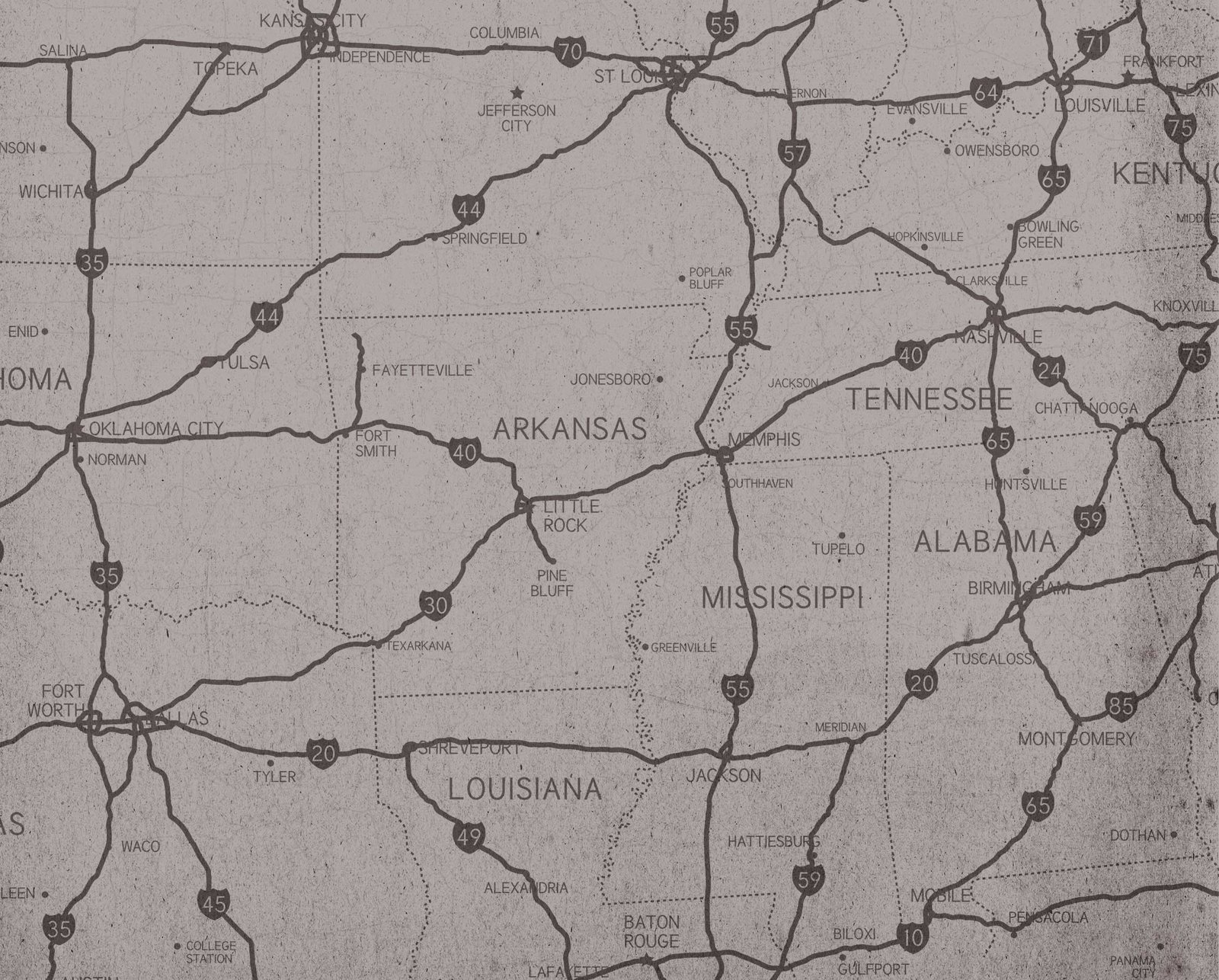
2114 Veterans Drive, S.E.
P.O. Box 2250
Decatur, AL 35609
800-223-9146